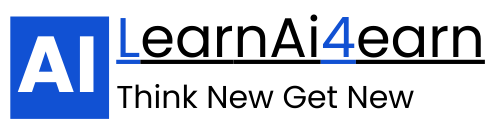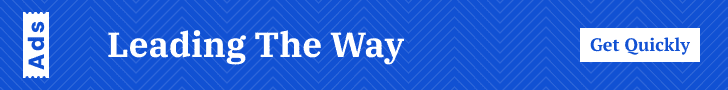If you’re a creator in 2025, chances are you’ve heard of Midjourney and DALL·E.
Both are powerful AI image-generation tools, and both can turn a simple text prompt into stunning visuals — but they excel in different ways.
Whether you’re designing YouTube thumbnails, Instagram posts, eBook covers, or even merch, knowing which tool to use and when can save you time and boost the quality of your work.
Let’s break down how Midjourney and DALL·E compare — and which is best for your creative needs.
- Quick Overview
Midjourney
- Best for: Highly artistic, detailed, stylized images.
- Platform: Discord-based interface.
- Strengths: Exceptional composition, cinematic looks, and creative textures.
- Weaknesses: Less control over editing an existing image; more abstract than photorealistic in some cases.
DALL·E (by OpenAI)
- Best for: Quick, clean, photorealistic visuals with editing flexibility.
- Platform: Web-based (integrated into ChatGPT).
- Strengths: Easy to use, great for inpainting/outpainting (editing parts of an image), faster iteration.
- Weaknesses: Less artistic style variety compared to Midjourney; some outputs can feel “flat” if not prompted well.
- Image Quality & Style
Midjourney:
- Produces rich, layered visuals with painterly or cinematic qualities.
- Excellent for concept art, fantasy themes, and dramatic compositions.
- Works well for brand visuals that need a signature look.
DALL·E:
- Strong at photorealism and clean compositions.
- Great for product mockups, real-world scenes, and stock-photo style imagery.
- Perfect for creators who need realistic people, objects, and environments.
Verdict:
- If you want artistic flair → Go Midjourney.
- If you need realistic accuracy → Go DALL·E.
- Ease of Use
Midjourney:
- Requires joining a Discord server and learning command syntax (e.g., /imagine).
- Feels more like a creative playground for artists who enjoy tweaking prompts.
- Can be overwhelming for beginners.
DALL·E:
- Beginner-friendly, especially inside ChatGPT — just type your request.
- Built-in image editing tools (erase & replace, expand background).
- No special commands to learn.
Verdict:
- For speed and simplicity → DALL·E.
- For deep artistic control → Midjourney.
- Editing & Iteration
Midjourney:
- Great for generating variations but not for editing small parts of an image.
- To change a detail, you often have to re-prompt from scratch.
DALL·E:
- Excellent at inpainting (changing parts of an image) and outpainting (expanding beyond the original frame).
- Perfect for updating thumbnails, product mockups, or removing unwanted elements.
Verdict:
If you need to edit existing visuals, DALL·E wins hands down.
- Pricing (as of 2025)
- Midjourney: Subscription model starting around $10/month (limited fast hours) up to $60/month for unlimited use.
- DALL·E: Pay-per-use model via OpenAI credits, or free with certain ChatGPT Plus plans.
Verdict:
- Occasional creators → DALL·E’s pay-per-use makes sense.
- High-volume artists → Midjourney’s subscription is more cost-effective.
- Best Use Cases for Creators
Midjourney Works Best For:
- YouTube thumbnails with a dramatic or surreal edge.
- eBook covers that need rich, conceptual art.
- Instagram carousel art and mood boards.
- Fantasy, sci-fi, or stylized storytelling visuals.
DALL·E Works Best For:
- Realistic product photography without hiring a photographer.
- Podcast or video covers with real-looking backgrounds.
- Editing small details in an image without starting over.
- Quick, branded social media content.
- How to Choose the Right Tool
Here’s a quick decision chart:
| Your Need | Best Choice |
| Cinematic, artistic visuals | Midjourney |
| Realistic product shots | DALL·E |
| Quick edits to existing images | DALL·E |
| Deep creative exploration | Midjourney |
| Beginner-friendly tool | DALL·E |
| High-volume visual creation | Midjourney |
- Pro Tips for Getting the Best Results
For Midjourney:
- Use specific visual styles in prompts (e.g., “Studio Ghibli watercolor style”).
- Play with aspect ratios for different platforms (–ar 16:9 for YouTube, –ar 1:1 for Instagram).
- Combine mood words with technical terms for richer results.
For DALL·E:
- Upload reference images for better control.
- Use inpainting to perfect small details without regenerating the whole image.
- Pair with ChatGPT to refine your prompt before generating.
- Final Thoughts
Both Midjourney and DALL·E are powerful allies for creators — but they shine in different ways.
- If your work thrives on artistic imagination and rich visuals, Midjourney will feel like your creative playground.
- If you need practical, fast, and editable imagery, DALL·E will be your go-to.
In many cases, the best strategy is to use both together:
- Generate a rich, detailed scene in Midjourney.
- Edit or tweak it in DALL·E for final polish.
That way, you get the best of both worlds.